Every one wants to post a topic to a specific page of his blog. But it isn't easy to do that. Today I shall write about an easy way to post to a page.
How do I post to a page of my blogger's blog?
From Blogger Dashboard go to Design > Pages.
Then, a pop-up window appeared. In the upper box write the name of your page, suppose, "Tutorial". In the lower box write: your blog URL/search/label/Tutorial
Then, Save.
Thus, you can add more pages to your blog as you like. You have to do something to post to the page "Tutorial".
Update:
Recently, Blogger.com made an update to the way of creating new pages. You may not be able to create a page in the way described above. Here's an updated tutorial about how to add a page to your blogger blog.
Labelling blog posts:
Labels are an easy way to catagories blog posts. When writing or editing a post, you should add labels by clicking the labels section in the right column.
Type each label (Page Name) you would like to add, separated by a comma. Suppose, you want to publish the post to the page "Tutorial" then type "Tutorial, Home". Look at the picture, pls.
Then, the post will be showed in the page Tutorial and Home.
Thank You.





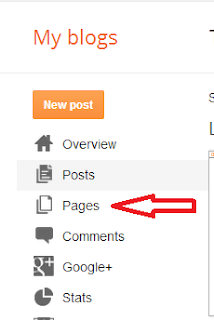

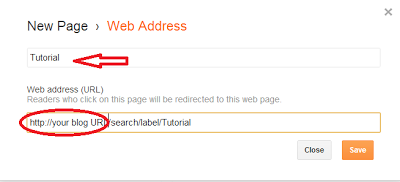





.jpg)

.jpg)


 Helal Uddin is the man behind this site. He is from Cox'sbazar, Bangladesh. He is a professional blogger, SEO Consultant
and Web Designer.
Helal Uddin is the man behind this site. He is from Cox'sbazar, Bangladesh. He is a professional blogger, SEO Consultant
and Web Designer.


0 comments:
Post a Comment